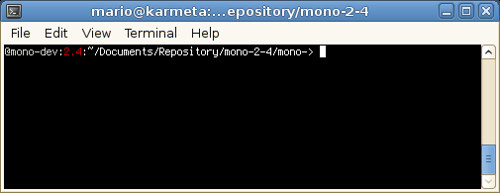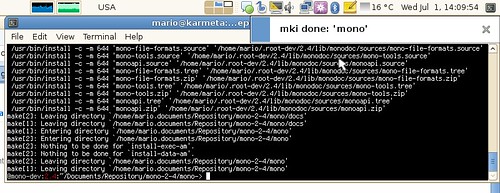If you are a Mono developer, either you develop Mono or you use Mono for development, I'm sure you already have your Parallel Mono Environment set up and you are happy using it. Keeping a parallel environment is necessary because that way you don't break your default Mono installation or an specific mono application, so you can keep using the latest version of whatever you need, however sometimes you need more than one parallel environment, usually because you are working on different versions, for example mono-2-6, mono-head and mono-package; in the Accessibility Team we are always working on different Mono versions jumping from one version to another, so we need to keep multiple parallel environments, and we don't want to compile everything every time over and over. One way to accomplish multiple parallel environments is to keep n copies of mono-dev-env (something like mono-dev-env-2-6 or mono-dev-env-trunk); but since I like to keep everything in one place and use the same procedure to set up my environments, I updated the default environment file to something like this (you can always get an updated version from: here):
#!/bin/bash
#
# Based on http://www.mono-project.com/Parallel_Mono_Environments , with the
# following modifications:
#
# - Aliases for make:
# - mk = make
# - mki = make install
# - mku = make uninstall
# - mkuci = make uninstall, clean, autogen and install
# - mkc = make clean
# - mkdc = make dist-clean
# - autogenmono = autogen.sh with prefix, you also add your arguments
# - configuremono = configure with prefix, you also add your arguments
# - bootstrapmono = bootstrap with prefix, you also add your arguments
# - Success/Failure messages raised depending on executed command.
#
# You will need to add the following alias into your .bashrc:
#
# function exportmono {
# source ~/path/to/mono-dev $1
# }
#
# so you can use:
# - "exportmono trunk"
# - "exportmono 2.4"
# - "exportmono whatever"
# to use multiple parallel environments, when no argument is used "trunk"
# is set by default.
#
#
# You can also use "lcustom" to load custom scripts, for example
# if you need to define environment variables instead of adding those here
# you will write a custom-var.sh and will use:
#
# "lcustom ~/custom-var.sh"
Use this variable to add local enviroment paths
(i.e. to include a custom executable script)
EXTRA_PATH=$HOME/Documents/Repository/uia2atk/tools
Colors, based on http://wiki.archlinux.org/index.php/Color_Bash_Prompt
NO_COLOR=’\e[0m'
regular colors
BLACK=’\e[0;30m'
RED=’\e[0;31m'
GREEN=’\e[0;32m'
YELLOW=’\e[0;33m'
BLUE=’\e[0;34m'
MAGENTA=’\e[0;35m'
CYAN=’\e[0;36m'
WHITE=’\e[0;37m'
emphasized (bolded) colors
EBLACK=’\e[1;30m'
ERED=’\e[1;31m'
EGREEN=’\e[1;32m'
EYELLOW=’\e[1;33m'
EBLUE=’\e[1;34m'
EMAGENTA=’\e[1;35m'
ECYAN=’\e[1;36m'
EWHITE=’\e[1;37m'
underlined colors
UBLACK=’\e[4;30m'
URED=’\e[4;31m'
UGREEN=’\e[4;32m'
UYELLOW=’\e[4;33m'
UBLUE=’\e[4;34m'
UMAGENTA=’\e[4;35m'
UCYAN=’\e[4;36m'
UWHITE=’\e[4;37m'
background colors
BBLACK=’\e[40m'
BRED=’\e[41m'
BGREEN=’\e[42m'
BYELLOW=’\e[43m'
BBLUE=’\e[44m'
BMAGENTA=’\e[45m'
BCYAN=’\e[46m'
BWHITE=’\e[47m'
We are going to load CUSTOM FILES
Basically the idea is to split multiple development paths or variables
into different files, that way we can keep this file as clean as possible.
This magic function tries to load those files.
function lcustom {
if test x"$1" = x; then
echo -e “${RED}»${NO_COLOR} Nothing to do, no arguments provided.”
else
source $1 && echo -e “${RED}»${NO_COLOR} Loaded: ‘$1’” || echo -e “${RED}»${NO_COLOR} Not loaded”
fi
}
MONO_REV=$1
if test x"$MONO_REV" = x; then
MONO_REV=“trunk”
fi
HOME_ROOT=$HOME/.root-dev/$MONO_REV
MONO_PREFIX=$HOME_ROOT
GNOME_PREFIX=$HOME_ROOT
if [ -d $HOME_ROOT ]; then
echo -e “${RED}»${NO_COLOR} Using environment: ${RED}$MONO_REV”
else
mkdir -p $HOME_ROOT && echo -e “${RED}»${NO_COLOR} Using environment (for the first time): ${RED}$MONO_REV” || echo -e “${RED}»${NO_COLOR} Unable to create local path.”
fi
configure-related functions
function autogenmono {
./autogen.sh –prefix=$MONO_PREFIX $* && mynotify “autogenmono” || mynotify 1 “autogenmono”
}
function configuremono {
./configure –prefix=$MONO_PREFIX $* && mynotify “configuremono” || mynotify 1 “configuremono”
}
function bootstrapmono {
if test x"$1" = x; then
echo -e “${RED}»${NO_COLOR} Use bootstrapmono bootstrap-file”
echo -e “${RED}»${NO_COLOR} For example: bootstrapmono bootstrap-2.12”
else
./$1 –prefix=$MONO_PREFIX $2 && mynotify “bootstrapmono” || mynotify 1 “bootstrapmono”
fi
}
make-related functions
function mkuci {
make uninstall && make clean && autogenmono $* && make install && mynotify “mkuci” || mynotify 1 “mkuci”
}
function mk {
make $* && mynotify “mk” || mynotify 1 “mk”
}
function mki {
make install $* && mynotify “mki” || mynotify 1 “mki”
}
function mku {
make uninstall && mynotify “mku” || mynotify 1 “mku”
}
function mkc {
make clean && mynotify “mkc” || mynotify 1 “mkc”
}
function mkdc {
make dist-clean && mynotify “mkdc” || mynotify 1 “mkdc”
}
function mynotify {
MSG_CONTENT=$1
MSG_URGENCY=“normal”
MSG_RESULT=“done”
echo $1 | grep “[^0-9]” > /dev/null 2>&1
Is first argument a numeric value?
if [ “$?” -ne “0” ]; then
if [ “$1” -eq “1” ]; then
MSG_CONTENT=$2
MSG_URGENCY=“critical”
MSG_RESULT=“failed”
fi
fi
notify-send -t 2500 -u $MSG_URGENCY “$MSG_CONTENT $MSG_RESULT: ‘basename $PWD’”
}
export DYLD_LIBRARY_PATH=$MONO_PREFIX/lib:$DYLD_LIBRARY_PATH
export LD_LIBRARY_PATH=$MONO_PREFIX/lib:$LD_LIBRARY_PATH
export C_INCLUDE_PATH=$MONO_PREFIX/include:$GNOME_PREFIX/include
export ACLOCAL_PATH=$MONO_PREFIX/share/aclocal
export PKG_CONFIG_PATH=$MONO_PREFIX/lib/pkgconfig:$GNOME_PREFIX/lib/pkgconfig
export MANPATH=$MONO_PREFIX/share/man:$MANPATH
a11y support
export GTK_MODULES=gail:atk-bridge
PATH=$EXTRA_PATH:$PATH
PATH=$MONO_PREFIX/bin:$PATH
PS1="$WHITE@mono-dev$NO_COLOR:$RED$MONO_REV$NO_COLOR:\w-> "
To use this script you will need to define an alias in your .bashrc:
function exportmono {
source ~/path/to/mono-dev $1
}
You can use this alias: exportmono 2.4 if you are planning to define a 2.4 environment, or exportmono trunk, or whatever; there are more aliases that I like to use, for example, autogenmono, mk or mki, the nice about these aliases is that they also use notify-send to send a message when the command is completed, so you can work on something else while compiling, installing, cleaning or configuring. Also the bash prompt is using colors to identify what is the current parallel environment, in this case I'm using mono-2-4 and the environment name is 2.4.
This environment should work on any recent bash version, if not let me know.